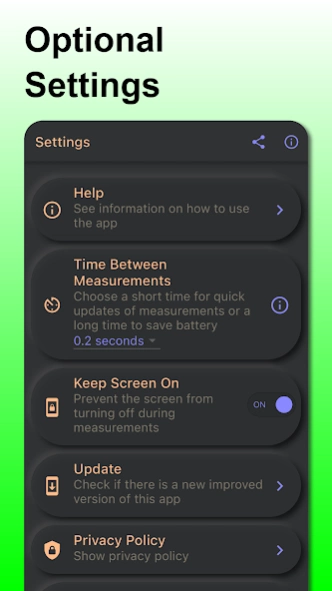Dominant λ Light Spectrometer 2.2.0
Free Version
Publisher Description
Dominant λ Light Spectrometer - This spectormeter app measures the dominant wavelength of light
Dominant Wavelength Light Spectrometer is a new app that gives you the possibility to very easily measure the dominant wavelength of different light sources.
The app uses the advanced capabilities of your smartphone's camera sensor, combined with sophisticated algorithms, to as accurately as possible analyze the incoming light and determine its dominant wavelength. This technology opens up a world of possibilities, allowing you to delve into the intricate details of the light spectrum in our environment.
For light with only one wavelength, such as the light from a regular colored LED, the dominant wavelength corresponds to the wavelength of that light.
How to Measure
To measure the dominant wavelength of light, find a surface that is white or gray. A white piece of paper works perfectly. Just make sure to avoid any colors on the surface. Point the camera towards that surface. If you direct the camera of your device towards an even surface there shall be no warning text on the screen and the app will show the measured dominant wavelength of the light that falls on that surface. If you want to measure the dominant wavelength of a special light source, it is of utmost importance that you light the surface only by this light source and no surrounding light, as that would give a false measurement.
Automatic Warnings
The app tries to help you by displaying warnings on top of the camera preview screen when it suspects that the camera is not directed to an even white surface or that the light is not enough to make a reliable measurement.
What is Dominant Wavelength?
Dominant wavelength is a concept commonly used in the field of color science and perception. It refers to the wavelength of light that appears most prominent or dominant in a given color mixture or light source. In other words, it is the wavelength that our eyes perceive as the primary color in a mixture of different wavelengths. If the light only has one wavelength, such as the light from a regular colored light emitting diode, LED, the dominant wavelength will of course correspond to the wavelength of that light source.
How Accurate are the Measurements?
To measure the dominant wavelength of light accurately is more complex than it might appear. On a smartphone or tablet it is complicated further by the fact that all devices are different from each other. See the measurements as god approximations. Make sure that you always use a white surface and that only the light that you want to measure hits that surface. Also, avoid any shadows or reflections from your hands or your device. If you do that, the measurements shall be fairly good estimations. And for relative
measurements, i.e. comparing the dominant wavelength between different light sources, with the same smartphone or tablet, the measurements shall be good if the conditions above are met.
Please also note that the smartphone cameras have their limitations when it comes to distinguishing between different very short, or very long wavelengths. More specifically, on many devices the accuracy below 465 nm and above 610 nm is very limited. This is due to the physical camera sensors in the devices. An automatic warning appears on the screen for these short and long wavelengths.
Contact
This is a new app and any feedback is greatly appreciated. I try to answer all emails.
apps@contechity.com
About Dominant λ Light Spectrometer
Dominant λ Light Spectrometer is a free app for Android published in the System Maintenance list of apps, part of System Utilities.
The company that develops Dominant λ Light Spectrometer is Contechity. The latest version released by its developer is 2.2.0.
To install Dominant λ Light Spectrometer on your Android device, just click the green Continue To App button above to start the installation process. The app is listed on our website since 2024-03-28 and was downloaded 1 times. We have already checked if the download link is safe, however for your own protection we recommend that you scan the downloaded app with your antivirus. Your antivirus may detect the Dominant λ Light Spectrometer as malware as malware if the download link to com.contechity.spectrometer is broken.
How to install Dominant λ Light Spectrometer on your Android device:
- Click on the Continue To App button on our website. This will redirect you to Google Play.
- Once the Dominant λ Light Spectrometer is shown in the Google Play listing of your Android device, you can start its download and installation. Tap on the Install button located below the search bar and to the right of the app icon.
- A pop-up window with the permissions required by Dominant λ Light Spectrometer will be shown. Click on Accept to continue the process.
- Dominant λ Light Spectrometer will be downloaded onto your device, displaying a progress. Once the download completes, the installation will start and you'll get a notification after the installation is finished.